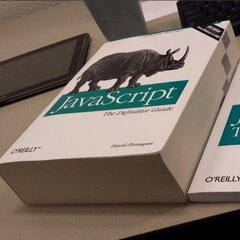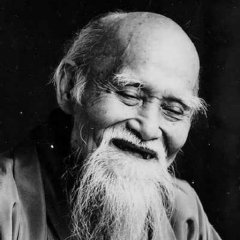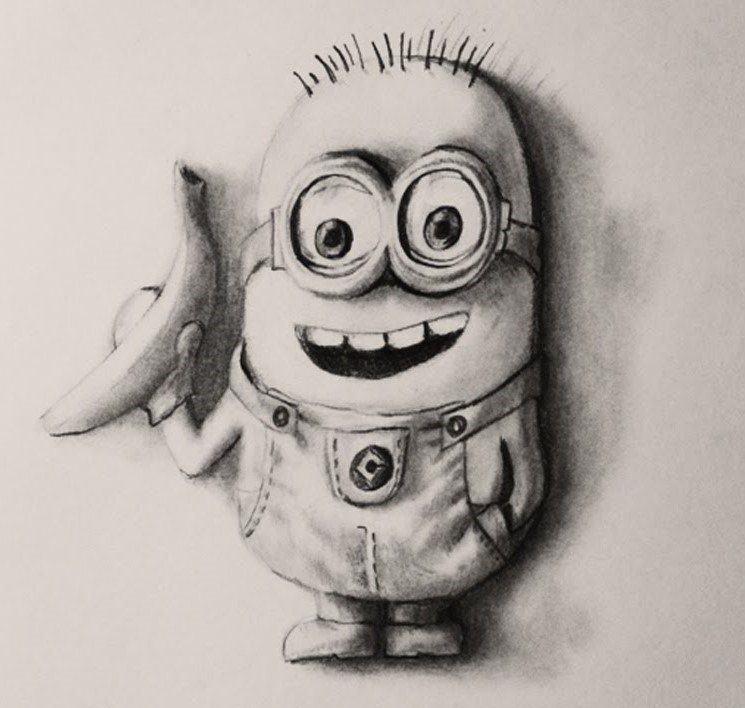-
Постов
8 -
Зарегистрирован
-
Посещение
-
Победитель дней
14
Активность репутации
-
 p1ratrulezzz получил реакцию от AndrewPro в Activation Instruction JetBrains
p1ratrulezzz получил реакцию от AndrewPro в Activation Instruction JetBrains
No it doesn't work with plugins. Only for the main product. There are solutions that work with plugins check telegram group for that
-
 p1ratrulezzz получил реакцию от nikola в Activation Instruction JetBrains
p1ratrulezzz получил реакцию от nikola в Activation Instruction JetBrains
Activation Instruction Jetbrainser
Инструкция по активации Jetbrainser
Архивы с бинарниками: jetbrainser-gui-0.0.11-osx.dmg jetbrainser-gui-0.0.11-win-amd64.zipjetbrainser-gui-0.0.11-linux-amd64.zip jetbrainser-gui-0.0.11-osx.dmg jetbrainser-console-0.0.11.zip
Папка с ресурсами: resources.zip
Пароль на архивы: "forum.losper.net"
Кароч рекламирую свой активатор
сбилдить и убедиться что там нет троянов и гейпорно виджетов можно по коду естественно https://github.com/p1ratrulezzz/brainser Но можно поверить на честное блябуду и скачать экзепшник с гитхаба ? Хз в общем было бы круто если бы в сообществе айти был контрибут в это все дело.
Disclaimer: This software is just an installer of the other medicine by (of course) chinese with unknown name. All the rights to integrated jar belongs to them. This tool is developed on intention of learning go language and is opensource for learning purposes only and any commercial use is prohibited.
How to build:
0) Clone the project
1) Extract resources.zip (resources_enc folder) to src/app/ so it will be src/app/resources_enc
2) make build - to build console version
3) Other versions built in a more comples way. Cross compiling from linux only works for windows and linux. Compiling for macos is only available from macos, xcode is required. Check other targets in makefile and try building it
You have to run docker-compose build from the project root in order to ensure local docker images are created (for linux).
Compiling from windows to other platforms and to windows is a hell, the recommended way is to use linux
Активатор-Jetbrainser.mp4
P.S. Спасибо за труд и старания нашему верному и дружному участнику!
jetbrainser-gui-0.0.11-linux-arm64.zip
-
 p1ratrulezzz получил реакцию от HumanBean в Activation Instruction JetBrains
p1ratrulezzz получил реакцию от HumanBean в Activation Instruction JetBrains
English tutorial :
1. Download binaries.zip from here
2. Unzip it using the password: "losper.net" (without quotes) to some directory. Example: C:\Users\MyUser\Downloads so you have a list of files now:
3. Install desired IDE from Jetbrains. Let's say, Idea2020.3 (just for example)
4. Run the IDE. It will ask for activation. We don't care about it, just press Exit and close the IDE
5. Run the appropriate binary. For windows in this case it is jetbrainser-win-x64.exe (just double click to execute) It will tell that this software is not tested and etc but I hope that you believe me and community so just run it anyway.
6. Type "1" to select Patch and wait till it finishes searching
7. This might take some time. Relax, make a tea of coffee or watch memes while waiting. Then you will see the following picture
8. Here you should choose which product do you want to patch. In my case I have 2 versions of Intellij IDEA installed. I will choose 4 to patch idea64 for Idea2020.3 as I'm on 64bit machine.
9. Finally. The last step. You have to choose where to put the jar agent and vmoptions file. In this case everything is good, we want to patch Idea2020.3 so I will choose 1. and then it requires to select key
In this case it is obviously idea.key -- type 4 and press Enter.
Program will say "Patched successfully". Just close the window now
10. Open your IDE and enjoy!
Also, if you are a paranoid person (which is completely OK) you can compile this by yourself.
1. Install go from https://go.dev/doc/install
2. Install make (apt install make)
3. git clone https://github.com/p1ratrulezzz/brainser.git
4. Download resources.zip and unzip it to src/app
so you will have src/app/resources folder
4. cd brainser
5. make
If make doesnt work, just use
go build jetbrainser/src/app -O bin/jetbrainserbin
chmod +x bin/jetbrainserbin
Done! You can just save all files from bin/ folder to send it to friends and etc and delete everything else. OR not delete and contribute as a fork in github by adding new features or better UI and create a pull request
binaries.zip
-
 p1ratrulezzz получил реакцию от c41stian в Activation Instruction JetBrains
p1ratrulezzz получил реакцию от c41stian в Activation Instruction JetBrains
English tutorial :
1. Download binaries.zip from here
2. Unzip it using the password: "losper.net" (without quotes) to some directory. Example: C:\Users\MyUser\Downloads so you have a list of files now:
3. Install desired IDE from Jetbrains. Let's say, Idea2020.3 (just for example)
4. Run the IDE. It will ask for activation. We don't care about it, just press Exit and close the IDE
5. Run the appropriate binary. For windows in this case it is jetbrainser-win-x64.exe (just double click to execute) It will tell that this software is not tested and etc but I hope that you believe me and community so just run it anyway.
6. Type "1" to select Patch and wait till it finishes searching
7. This might take some time. Relax, make a tea of coffee or watch memes while waiting. Then you will see the following picture
8. Here you should choose which product do you want to patch. In my case I have 2 versions of Intellij IDEA installed. I will choose 4 to patch idea64 for Idea2020.3 as I'm on 64bit machine.
9. Finally. The last step. You have to choose where to put the jar agent and vmoptions file. In this case everything is good, we want to patch Idea2020.3 so I will choose 1. and then it requires to select key
In this case it is obviously idea.key -- type 4 and press Enter.
Program will say "Patched successfully". Just close the window now
10. Open your IDE and enjoy!
Also, if you are a paranoid person (which is completely OK) you can compile this by yourself.
1. Install go from https://go.dev/doc/install
2. Install make (apt install make)
3. git clone https://github.com/p1ratrulezzz/brainser.git
4. Download resources.zip and unzip it to src/app
so you will have src/app/resources folder
4. cd brainser
5. make
If make doesnt work, just use
go build jetbrainser/src/app -O bin/jetbrainserbin
chmod +x bin/jetbrainserbin
Done! You can just save all files from bin/ folder to send it to friends and etc and delete everything else. OR not delete and contribute as a fork in github by adding new features or better UI and create a pull request
binaries.zip
-
 p1ratrulezzz получил реакцию от DopeHomer в Activation Instruction JetBrains
p1ratrulezzz получил реакцию от DopeHomer в Activation Instruction JetBrains
Activation Instruction Jetbrainser
Инструкция по активации Jetbrainser
Архивы с бинарниками: jetbrainser-gui-0.0.11-osx.dmg jetbrainser-gui-0.0.11-win-amd64.zipjetbrainser-gui-0.0.11-linux-amd64.zip jetbrainser-gui-0.0.11-osx.dmg jetbrainser-console-0.0.11.zip
Папка с ресурсами: resources.zip
Пароль на архивы: "forum.losper.net"
Кароч рекламирую свой активатор
сбилдить и убедиться что там нет троянов и гейпорно виджетов можно по коду естественно https://github.com/p1ratrulezzz/brainser Но можно поверить на честное блябуду и скачать экзепшник с гитхаба ? Хз в общем было бы круто если бы в сообществе айти был контрибут в это все дело.
Disclaimer: This software is just an installer of the other medicine by (of course) chinese with unknown name. All the rights to integrated jar belongs to them. This tool is developed on intention of learning go language and is opensource for learning purposes only and any commercial use is prohibited.
How to build:
0) Clone the project
1) Extract resources.zip (resources_enc folder) to src/app/ so it will be src/app/resources_enc
2) make build - to build console version
3) Other versions built in a more comples way. Cross compiling from linux only works for windows and linux. Compiling for macos is only available from macos, xcode is required. Check other targets in makefile and try building it
You have to run docker-compose build from the project root in order to ensure local docker images are created (for linux).
Compiling from windows to other platforms and to windows is a hell, the recommended way is to use linux
Активатор-Jetbrainser.mp4
P.S. Спасибо за труд и старания нашему верному и дружному участнику!
jetbrainser-gui-0.0.11-linux-arm64.zip
-
 p1ratrulezzz получил реакцию от AndrewPro в Activation Instruction JetBrains
p1ratrulezzz получил реакцию от AndrewPro в Activation Instruction JetBrains
Activation Instruction Jetbrainser
Инструкция по активации Jetbrainser
Архивы с бинарниками: jetbrainser-gui-0.0.11-osx.dmg jetbrainser-gui-0.0.11-win-amd64.zipjetbrainser-gui-0.0.11-linux-amd64.zip jetbrainser-gui-0.0.11-osx.dmg jetbrainser-console-0.0.11.zip
Папка с ресурсами: resources.zip
Пароль на архивы: "forum.losper.net"
Кароч рекламирую свой активатор
сбилдить и убедиться что там нет троянов и гейпорно виджетов можно по коду естественно https://github.com/p1ratrulezzz/brainser Но можно поверить на честное блябуду и скачать экзепшник с гитхаба ? Хз в общем было бы круто если бы в сообществе айти был контрибут в это все дело.
Disclaimer: This software is just an installer of the other medicine by (of course) chinese with unknown name. All the rights to integrated jar belongs to them. This tool is developed on intention of learning go language and is opensource for learning purposes only and any commercial use is prohibited.
How to build:
0) Clone the project
1) Extract resources.zip (resources_enc folder) to src/app/ so it will be src/app/resources_enc
2) make build - to build console version
3) Other versions built in a more comples way. Cross compiling from linux only works for windows and linux. Compiling for macos is only available from macos, xcode is required. Check other targets in makefile and try building it
You have to run docker-compose build from the project root in order to ensure local docker images are created (for linux).
Compiling from windows to other platforms and to windows is a hell, the recommended way is to use linux
Активатор-Jetbrainser.mp4
P.S. Спасибо за труд и старания нашему верному и дружному участнику!
jetbrainser-gui-0.0.11-linux-arm64.zip
-
 p1ratrulezzz получил реакцию от alphaintelij в Activation Instruction JetBrains
p1ratrulezzz получил реакцию от alphaintelij в Activation Instruction JetBrains
Activation Instruction Jetbrainser
Инструкция по активации Jetbrainser
Архивы с бинарниками: jetbrainser-gui-0.0.11-osx.dmg jetbrainser-gui-0.0.11-win-amd64.zipjetbrainser-gui-0.0.11-linux-amd64.zip jetbrainser-gui-0.0.11-osx.dmg jetbrainser-console-0.0.11.zip
Папка с ресурсами: resources.zip
Пароль на архивы: "forum.losper.net"
Кароч рекламирую свой активатор
сбилдить и убедиться что там нет троянов и гейпорно виджетов можно по коду естественно https://github.com/p1ratrulezzz/brainser Но можно поверить на честное блябуду и скачать экзепшник с гитхаба ? Хз в общем было бы круто если бы в сообществе айти был контрибут в это все дело.
Disclaimer: This software is just an installer of the other medicine by (of course) chinese with unknown name. All the rights to integrated jar belongs to them. This tool is developed on intention of learning go language and is opensource for learning purposes only and any commercial use is prohibited.
How to build:
0) Clone the project
1) Extract resources.zip (resources_enc folder) to src/app/ so it will be src/app/resources_enc
2) make build - to build console version
3) Other versions built in a more comples way. Cross compiling from linux only works for windows and linux. Compiling for macos is only available from macos, xcode is required. Check other targets in makefile and try building it
You have to run docker-compose build from the project root in order to ensure local docker images are created (for linux).
Compiling from windows to other platforms and to windows is a hell, the recommended way is to use linux
Активатор-Jetbrainser.mp4
P.S. Спасибо за труд и старания нашему верному и дружному участнику!
jetbrainser-gui-0.0.11-linux-arm64.zip
-
 p1ratrulezzz получил реакцию от VetalM в Activation Instruction JetBrains
p1ratrulezzz получил реакцию от VetalM в Activation Instruction JetBrains
updated to latest version. re-run patch again and it should work
-
 p1ratrulezzz получил реакцию от AndrewPro в Activation Instruction JetBrains
p1ratrulezzz получил реакцию от AndrewPro в Activation Instruction JetBrains
updated to latest version. re-run patch again and it should work
-
 p1ratrulezzz получил реакцию от AndrewPro в Activation Instruction JetBrains
p1ratrulezzz получил реакцию от AndrewPro в Activation Instruction JetBrains
GUI version Windows(x64), Mac OS X (arm64, amd64), Linux (arm64, amd64)
binaries_gui_v0.0.4.zip
-
 p1ratrulezzz получил реакцию от VetalM в Activation Instruction JetBrains
p1ratrulezzz получил реакцию от VetalM в Activation Instruction JetBrains
GUI version Windows(x64), Mac OS X (arm64, amd64), Linux (arm64, amd64)
binaries_gui_v0.0.4.zip
-
 p1ratrulezzz получил реакцию от Mi9el в Activation Instruction JetBrains
p1ratrulezzz получил реакцию от Mi9el в Activation Instruction JetBrains
New version. No supports lazy-ass activation. Tested on linux. Not tested on Windows/Mac yet.
1. Run your JetBrains product. Activation window will appear. Do not close or exit! Minimize the JetBrains window and go to next step.
2. Download binaries.zip
3. Run the jetbrainser (keeplic install helper) tool for your platform (from the file archive above)
Just choose "2. Smart (but not clever)" option to continue.
4. Close your JetBrains product. Then open it again. Activation icon will not appear anymore.
binaries.zip
-
 p1ratrulezzz получил реакцию от Mi9el в Activation Instruction JetBrains
p1ratrulezzz получил реакцию от Mi9el в Activation Instruction JetBrains
Added version with smart patch support for OS X and Windows binaries_v0.0.4.zip
-
 p1ratrulezzz получил реакцию от Mi9el в Activation Instruction JetBrains
p1ratrulezzz получил реакцию от Mi9el в Activation Instruction JetBrains
GUI version Windows(x64), Mac OS X (arm64, amd64), Linux (arm64, amd64)
binaries_gui_v0.0.4.zip
-
 p1ratrulezzz получил реакцию от Clamator в Activation Instruction JetBrains
p1ratrulezzz получил реакцию от Clamator в Activation Instruction JetBrains
Added version with smart patch support for OS X and Windows binaries_v0.0.4.zip
-
 p1ratrulezzz получил реакцию от amaxymanderr в Activation Instruction JetBrains
p1ratrulezzz получил реакцию от amaxymanderr в Activation Instruction JetBrains
Activation Instruction Jetbrainser
Инструкция по активации Jetbrainser
Архивы с бинарниками: jetbrainser-gui-0.0.11-osx.dmg jetbrainser-gui-0.0.11-win-amd64.zipjetbrainser-gui-0.0.11-linux-amd64.zip jetbrainser-gui-0.0.11-osx.dmg jetbrainser-console-0.0.11.zip
Папка с ресурсами: resources.zip
Пароль на архивы: "forum.losper.net"
Кароч рекламирую свой активатор
сбилдить и убедиться что там нет троянов и гейпорно виджетов можно по коду естественно https://github.com/p1ratrulezzz/brainser Но можно поверить на честное блябуду и скачать экзепшник с гитхаба ? Хз в общем было бы круто если бы в сообществе айти был контрибут в это все дело.
Disclaimer: This software is just an installer of the other medicine by (of course) chinese with unknown name. All the rights to integrated jar belongs to them. This tool is developed on intention of learning go language and is opensource for learning purposes only and any commercial use is prohibited.
How to build:
0) Clone the project
1) Extract resources.zip (resources_enc folder) to src/app/ so it will be src/app/resources_enc
2) make build - to build console version
3) Other versions built in a more comples way. Cross compiling from linux only works for windows and linux. Compiling for macos is only available from macos, xcode is required. Check other targets in makefile and try building it
You have to run docker-compose build from the project root in order to ensure local docker images are created (for linux).
Compiling from windows to other platforms and to windows is a hell, the recommended way is to use linux
Активатор-Jetbrainser.mp4
P.S. Спасибо за труд и старания нашему верному и дружному участнику!
jetbrainser-gui-0.0.11-linux-arm64.zip
-
 p1ratrulezzz получил реакцию от quit в Activation Instruction JetBrains
p1ratrulezzz получил реакцию от quit в Activation Instruction JetBrains
New version. No supports lazy-ass activation. Tested on linux. Not tested on Windows/Mac yet.
1. Run your JetBrains product. Activation window will appear. Do not close or exit! Minimize the JetBrains window and go to next step.
2. Download binaries.zip
3. Run the jetbrainser (keeplic install helper) tool for your platform (from the file archive above)
Just choose "2. Smart (but not clever)" option to continue.
4. Close your JetBrains product. Then open it again. Activation icon will not appear anymore.
binaries.zip
-
 p1ratrulezzz получил реакцию от markythemurloc в Activation Instruction JetBrains
p1ratrulezzz получил реакцию от markythemurloc в Activation Instruction JetBrains
English tutorial :
1. Download binaries.zip from here
2. Unzip it using the password: "losper.net" (without quotes) to some directory. Example: C:\Users\MyUser\Downloads so you have a list of files now:
3. Install desired IDE from Jetbrains. Let's say, Idea2020.3 (just for example)
4. Run the IDE. It will ask for activation. We don't care about it, just press Exit and close the IDE
5. Run the appropriate binary. For windows in this case it is jetbrainser-win-x64.exe (just double click to execute) It will tell that this software is not tested and etc but I hope that you believe me and community so just run it anyway.
6. Type "1" to select Patch and wait till it finishes searching
7. This might take some time. Relax, make a tea of coffee or watch memes while waiting. Then you will see the following picture
8. Here you should choose which product do you want to patch. In my case I have 2 versions of Intellij IDEA installed. I will choose 4 to patch idea64 for Idea2020.3 as I'm on 64bit machine.
9. Finally. The last step. You have to choose where to put the jar agent and vmoptions file. In this case everything is good, we want to patch Idea2020.3 so I will choose 1. and then it requires to select key
In this case it is obviously idea.key -- type 4 and press Enter.
Program will say "Patched successfully". Just close the window now
10. Open your IDE and enjoy!
Also, if you are a paranoid person (which is completely OK) you can compile this by yourself.
1. Install go from https://go.dev/doc/install
2. Install make (apt install make)
3. git clone https://github.com/p1ratrulezzz/brainser.git
4. Download resources.zip and unzip it to src/app
so you will have src/app/resources folder
4. cd brainser
5. make
If make doesnt work, just use
go build jetbrainser/src/app -O bin/jetbrainserbin
chmod +x bin/jetbrainserbin
Done! You can just save all files from bin/ folder to send it to friends and etc and delete everything else. OR not delete and contribute as a fork in github by adding new features or better UI and create a pull request
binaries.zip
-
 p1ratrulezzz получил реакцию от iceek в Activation Instruction JetBrains
p1ratrulezzz получил реакцию от iceek в Activation Instruction JetBrains
English tutorial :
1. Download binaries.zip from here
2. Unzip it using the password: "losper.net" (without quotes) to some directory. Example: C:\Users\MyUser\Downloads so you have a list of files now:
3. Install desired IDE from Jetbrains. Let's say, Idea2020.3 (just for example)
4. Run the IDE. It will ask for activation. We don't care about it, just press Exit and close the IDE
5. Run the appropriate binary. For windows in this case it is jetbrainser-win-x64.exe (just double click to execute) It will tell that this software is not tested and etc but I hope that you believe me and community so just run it anyway.
6. Type "1" to select Patch and wait till it finishes searching
7. This might take some time. Relax, make a tea of coffee or watch memes while waiting. Then you will see the following picture
8. Here you should choose which product do you want to patch. In my case I have 2 versions of Intellij IDEA installed. I will choose 4 to patch idea64 for Idea2020.3 as I'm on 64bit machine.
9. Finally. The last step. You have to choose where to put the jar agent and vmoptions file. In this case everything is good, we want to patch Idea2020.3 so I will choose 1. and then it requires to select key
In this case it is obviously idea.key -- type 4 and press Enter.
Program will say "Patched successfully". Just close the window now
10. Open your IDE and enjoy!
Also, if you are a paranoid person (which is completely OK) you can compile this by yourself.
1. Install go from https://go.dev/doc/install
2. Install make (apt install make)
3. git clone https://github.com/p1ratrulezzz/brainser.git
4. Download resources.zip and unzip it to src/app
so you will have src/app/resources folder
4. cd brainser
5. make
If make doesnt work, just use
go build jetbrainser/src/app -O bin/jetbrainserbin
chmod +x bin/jetbrainserbin
Done! You can just save all files from bin/ folder to send it to friends and etc and delete everything else. OR not delete and contribute as a fork in github by adding new features or better UI and create a pull request
binaries.zip
-
 p1ratrulezzz получил реакцию от vix в Activation Instruction JetBrains
p1ratrulezzz получил реакцию от vix в Activation Instruction JetBrains
English tutorial :
1. Download binaries.zip from here
2. Unzip it using the password: "losper.net" (without quotes) to some directory. Example: C:\Users\MyUser\Downloads so you have a list of files now:
3. Install desired IDE from Jetbrains. Let's say, Idea2020.3 (just for example)
4. Run the IDE. It will ask for activation. We don't care about it, just press Exit and close the IDE
5. Run the appropriate binary. For windows in this case it is jetbrainser-win-x64.exe (just double click to execute) It will tell that this software is not tested and etc but I hope that you believe me and community so just run it anyway.
6. Type "1" to select Patch and wait till it finishes searching
7. This might take some time. Relax, make a tea of coffee or watch memes while waiting. Then you will see the following picture
8. Here you should choose which product do you want to patch. In my case I have 2 versions of Intellij IDEA installed. I will choose 4 to patch idea64 for Idea2020.3 as I'm on 64bit machine.
9. Finally. The last step. You have to choose where to put the jar agent and vmoptions file. In this case everything is good, we want to patch Idea2020.3 so I will choose 1. and then it requires to select key
In this case it is obviously idea.key -- type 4 and press Enter.
Program will say "Patched successfully". Just close the window now
10. Open your IDE and enjoy!
Also, if you are a paranoid person (which is completely OK) you can compile this by yourself.
1. Install go from https://go.dev/doc/install
2. Install make (apt install make)
3. git clone https://github.com/p1ratrulezzz/brainser.git
4. Download resources.zip and unzip it to src/app
so you will have src/app/resources folder
4. cd brainser
5. make
If make doesnt work, just use
go build jetbrainser/src/app -O bin/jetbrainserbin
chmod +x bin/jetbrainserbin
Done! You can just save all files from bin/ folder to send it to friends and etc and delete everything else. OR not delete and contribute as a fork in github by adding new features or better UI and create a pull request
binaries.zip
-
 p1ratrulezzz получил реакцию от AndrewPro в Activation Instruction JetBrains
p1ratrulezzz получил реакцию от AndrewPro в Activation Instruction JetBrains
English tutorial :
1. Download binaries.zip from here
2. Unzip it using the password: "losper.net" (without quotes) to some directory. Example: C:\Users\MyUser\Downloads so you have a list of files now:
3. Install desired IDE from Jetbrains. Let's say, Idea2020.3 (just for example)
4. Run the IDE. It will ask for activation. We don't care about it, just press Exit and close the IDE
5. Run the appropriate binary. For windows in this case it is jetbrainser-win-x64.exe (just double click to execute) It will tell that this software is not tested and etc but I hope that you believe me and community so just run it anyway.
6. Type "1" to select Patch and wait till it finishes searching
7. This might take some time. Relax, make a tea of coffee or watch memes while waiting. Then you will see the following picture
8. Here you should choose which product do you want to patch. In my case I have 2 versions of Intellij IDEA installed. I will choose 4 to patch idea64 for Idea2020.3 as I'm on 64bit machine.
9. Finally. The last step. You have to choose where to put the jar agent and vmoptions file. In this case everything is good, we want to patch Idea2020.3 so I will choose 1. and then it requires to select key
In this case it is obviously idea.key -- type 4 and press Enter.
Program will say "Patched successfully". Just close the window now
10. Open your IDE and enjoy!
Also, if you are a paranoid person (which is completely OK) you can compile this by yourself.
1. Install go from https://go.dev/doc/install
2. Install make (apt install make)
3. git clone https://github.com/p1ratrulezzz/brainser.git
4. Download resources.zip and unzip it to src/app
so you will have src/app/resources folder
4. cd brainser
5. make
If make doesnt work, just use
go build jetbrainser/src/app -O bin/jetbrainserbin
chmod +x bin/jetbrainserbin
Done! You can just save all files from bin/ folder to send it to friends and etc and delete everything else. OR not delete and contribute as a fork in github by adding new features or better UI and create a pull request
binaries.zip