New version. No supports lazy-ass activation. Tested on linux. Not tested on Windows/Mac yet.
1. Run your JetBrains product. Activation window will appear. Do not close or exit! Minimize the JetBrains window and go to next step.
2. Download binaries.zip
3. Run the jetbrainser (keeplic install helper) tool for your platform (from the file archive above)
Just choose "2. Smart (but not clever)" option to continue.
4. Close your JetBrains product. Then open it again. Activation icon will not appear anymore.
binaries.zip
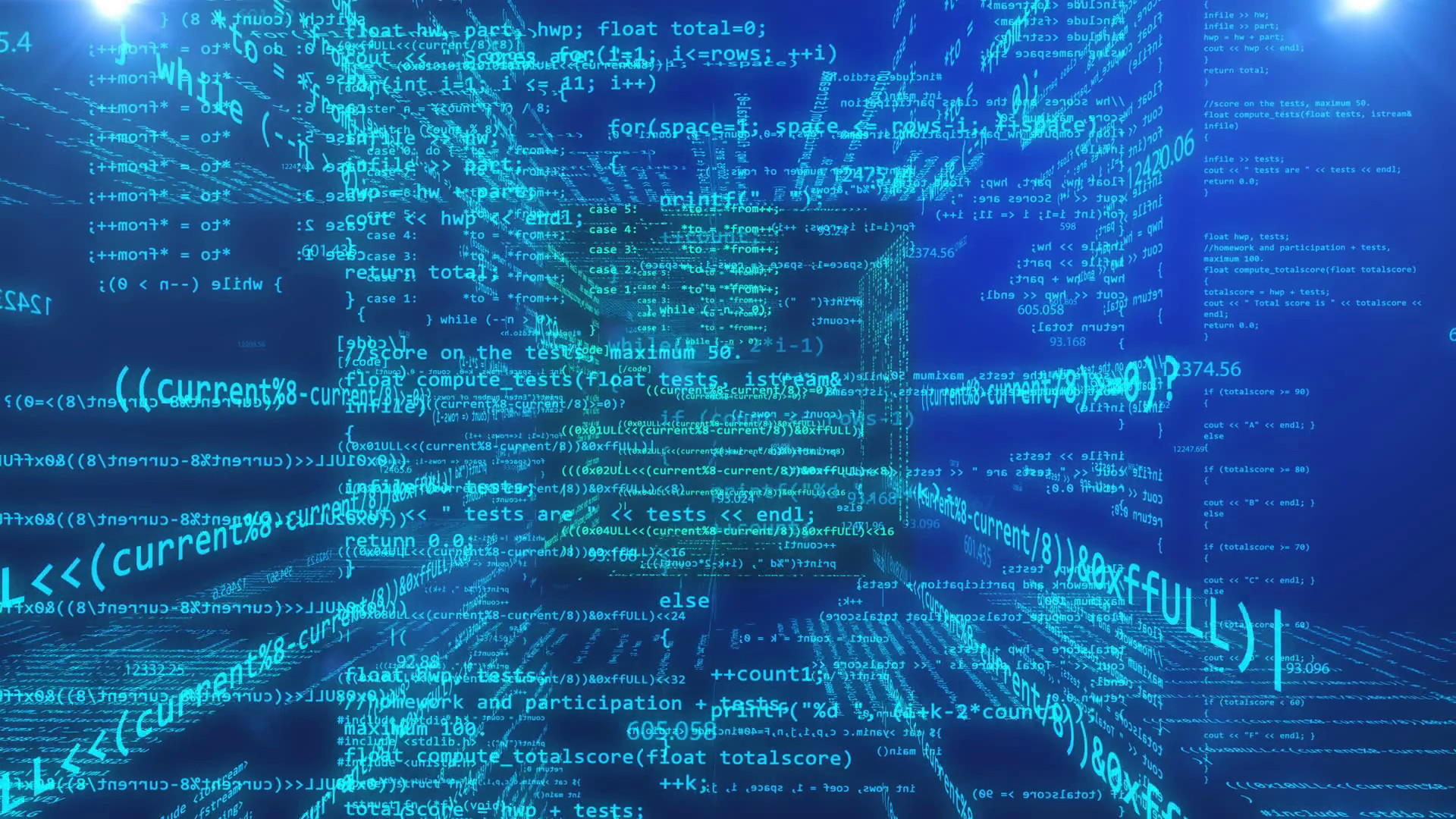
 Mi9el отреагировална пост p1ratrulezzz в Activation Instruction JetBrainsNew version. No supports lazy-ass activation. Tested on linux. Not tested on Windows/Mac yet.
Mi9el отреагировална пост p1ratrulezzz в Activation Instruction JetBrainsNew version. No supports lazy-ass activation. Tested on linux. Not tested on Windows/Mac yet. Mi9el отреагировална пост p1ratrulezzz в Activation Instruction JetBrainsAdded version with smart patch support for OS X and Windows binaries_v0.0.4.zip
Mi9el отреагировална пост p1ratrulezzz в Activation Instruction JetBrainsAdded version with smart patch support for OS X and Windows binaries_v0.0.4.zip Mi9el отреагировална пост p1ratrulezzz в Activation Instruction JetBrainsGUI version Windows(x64), Mac OS X (arm64, amd64), Linux (arm64, amd64)
Mi9el отреагировална пост p1ratrulezzz в Activation Instruction JetBrainsGUI version Windows(x64), Mac OS X (arm64, amd64), Linux (arm64, amd64)